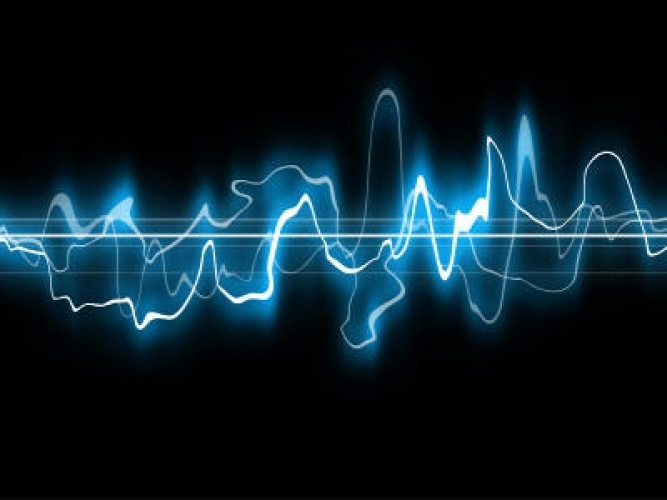
Request a Consultation
Ready to upgrade your digital marketing systems but unsure where to start? Complete this form to request a preliminary evaluation of your current systems. We will reach out to schedule an introductory meeting.
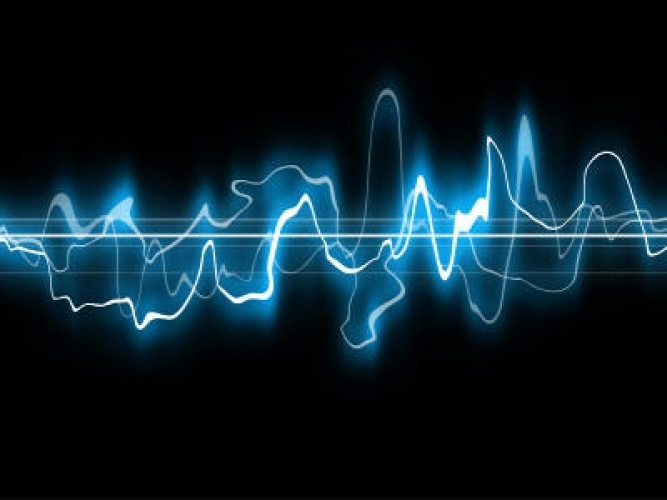
Laying down a pristine audio track.
Even though JCM‘s main forte is web design, one of our favorite areas of creative service is in video and audio production. In this post I’m going to highlight a couple keys to laying down a flawless audio track.
1. Effects: Pre-line or Post?
Really, it’s just a style choice, but with the amount of extremely high quality plugins available these days, I rarely add any effects to a track until after it’s recorded. The exceptions to this rule, for me, are guitar amps/distortion/overdrive and vocal pre-amps. To me, the only digital effects packages that can’t quite live up to the real thing are amps and pre-amps, especially vocal pre-amps. Most of the time I lay a track down with a mic’ed guitar amp, with the exact amount of juice I am looking for in the overdrive. But in a pinch, I’m fine with guitar amp simulators, especially if I am looking for a sonic quality that my physical equipment just can’t match.
But other effects like reverb, delay, chorus, compression, et al… those effects I would absolutely stay away from pre-mix. The amount and tone of each is going to be largely dependent on what you have going on in the rest of your mix, so you’re better off editing them in post. If you use a box or pedals to line-in those effects, you’re stuck with whatever you’ve laid down.
2. Compression: Fat or flat?
A lot of audio purists snub their noses at compression, but call me crazy, I love a FAT sounding audio track. And you don’t get that beefiness without compression. I compress almost every one of my tracks with a threshold at about -40db. And I crank up my master volume to +2 or 3 and then hit the master track with either another round of compression or a limiter. Obviously, things get tweaked depending on how each track is sitting in the mix. You don’t want to hear crazy pushes and pulls like a toddler is sitting behind the mixer going ape-crap on the volume faders. Engineering snobs can mock me all they want. I like a fat track.
3. Reverb: The rookie move.
“Just throw some ‘verb on it.” That was my catch phrase for my first couple years into learning audio production. Almost every beginning audio engineer will make the mistake of putting his or her mix inside of a giant, bright cathedral. Now, are there tracks where this over-the-top reverb makes sense and works, sure… is it the norm? No! Less is more when it comes to reverb. Especially for vocals. Give it just enough to have some space around it. Generally you don’t want vocals to be completely dry or the listener will feel like someone is singing right in their ear. Give it a little distance, but keep it in the same room.
4. Auto-tune: The biggest rookie move.
I hate auto-tune… when I can hear it. Auto tune is used on nearly every track these days, even when you can’t tell it’s being used, it’s on. Why? Cause it saves boat loads of time. With just a touch of auto-tune, you can get a pitch perfect track in just a couple takes versus ten or twenty. But the trick is to only use it as much as necessary, and if you can hear the computer grabbing a note and bending it into pitch, turn the effect down and record that section of the track over.
…and most other CRMs that allow you to create custom fields. Request a consultation below to discuss your CRM needs.
…and most custom forms that allow hidden fields and don’t utilize cross-domain iFrames. Request a consultation below to discuss your contact form needs.
Ready to upgrade your digital marketing systems but unsure where to start? Complete this form to request a preliminary evaluation of your current systems. We will reach out to schedule an introductory meeting.
Our first step is a 30-minute digital marketing consultation to explore whether we’re a good match and create a customized plan of action.